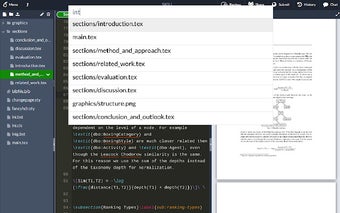Overleaf Commander: Omnibar for Overleaf.com
Overleaf Commander is a Chrome extension that enhances your experience with Overleaf.com, a popular online LaTeX editor. With Overleaf Commander, you can conveniently browse files and execute commonly used commands.
The main feature of Overleaf Commander is the omnibar, which can be accessed by pressing 'Ctrl+P'. This shortcut allows you to quickly search for and open files, making it easier to navigate through your LaTeX projects. The omnibar also supports executing commands, allowing you to run frequently used actions without leaving the editor.
One of the highlights of Overleaf Commander is its customizable shortcut feature. You can easily change the default 'Ctrl+P' shortcut to your preferred key combination, making the extension even more tailored to your workflow.
Overall, Overleaf Commander is a valuable tool for Overleaf.com users who want to streamline their workflow and improve productivity. With its omnibar and customizable shortcuts, it provides a convenient way to navigate files and execute commands within the online LaTeX editor.